Tried hosting on network cuz were all on connection lan computers and Tried Hosting Online and dont get me wrong server pops up, just doesnt let them join and shows no Signal bars, Ive already tried Port Fowarding the following ports 2000 - 2010 TCP/UDP and 2000 -12010 TCP/UDP. Any help would be much appreciated
Trying to Host for me and my Brothers in the same House
- Thread starter ReturnOfTheMac
- Start date
I think Yuri got the wrong idea when he posted that. Pay no attention to the link posted.
So uhhh basically you don't need to port forward this update. But you can keep the ports opened since it's already done if you want.
All you need to do is change base ports in your halo2config1.ini.
(Found here)

It should look like this. Also open that shit with Notepad++ or elese it'll be very hard to find.
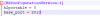
Make sure they're different. Yours should be set to 2010 and the other one 3010. If there is a third person on the same computer or connection theirs should be 4010, 4th person 5010...so on and so forth.
So uhhh basically you don't need to port forward this update. But you can keep the ports opened since it's already done if you want.
All you need to do is change base ports in your halo2config1.ini.
(Found here)

It should look like this. Also open that shit with Notepad++ or elese it'll be very hard to find.
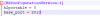
Make sure they're different. Yours should be set to 2010 and the other one 3010. If there is a third person on the same computer or connection theirs should be 4010, 4th person 5010...so on and so forth.
Likes:
ReturnOfTheMac
Playing LAN on this mod is a mixed bag. It has the chance to not work even if you follow the instructions due to your router. You should do what Demonsake says and if that doesn't work then also fill in the LAN and WAN IP options in the inis for all the players on your network. If it doesn't work after that then there is nothing you can do besides a VPN or something. You will either need to use the original game with GFWL or use Xlivelessness but both of those mean you won't get Cartographer features like Infection.
EDIT: Just to be clear if you don't understand
LAN = IPV4 Get this by opening CMD and typing ipconfig. Get the IPV4 for the device you are using to connect to the internet.
WAN = external IP https://www.whatsmyip.org/ Basically type what you see here.
EDIT: Just to be clear if you don't understand
LAN = IPV4 Get this by opening CMD and typing ipconfig. Get the IPV4 for the device you are using to connect to the internet.
WAN = external IP https://www.whatsmyip.org/ Basically type what you see here.
Likes:
ReturnOfTheMac
To fix not being able to join yourself.
Insert both the IPV4 Address (CMD > Ipconfig) & WAN (which you can find here: https://www.whatsmyip.org/ ) in the blank spaces located:
Local Disk ( ?: ) - ?:\Users\[User]\AppData\Local\Microsoft\Halo 2\halo2config1.ini & halo2config2.ini
If you wish to be absoulty sure it work, port forward (On your router) both:
2000-2010 TCP
2000-2010 UDP
Then apply the same for advanced firewall security by making new rule(s) for both inbound and outbound rules.
Ex.
Windows Defender Firewall with Advanced Security > Inbound Rules > New Rule... > Port > TCP > Specific local ports > 2000-2010 > Allow the connection > All checked boxes > Name: [H2PC Server 1] > Finish
Then repeat for UDP, then repeat steps for Outbound Rules. (Be sure to hit Allow the connection. "Block the connection" is set by default).
Insert both the IPV4 Address (CMD > Ipconfig) & WAN (which you can find here: https://www.whatsmyip.org/ ) in the blank spaces located:
Local Disk ( ?: ) - ?:\Users\[User]\AppData\Local\Microsoft\Halo 2\halo2config1.ini & halo2config2.ini
If you wish to be absoulty sure it work, port forward (On your router) both:
2000-2010 TCP
2000-2010 UDP
Then apply the same for advanced firewall security by making new rule(s) for both inbound and outbound rules.
Ex.
Windows Defender Firewall with Advanced Security > Inbound Rules > New Rule... > Port > TCP > Specific local ports > 2000-2010 > Allow the connection > All checked boxes > Name: [H2PC Server 1] > Finish
Then repeat for UDP, then repeat steps for Outbound Rules. (Be sure to hit Allow the connection. "Block the connection" is set by default).
Last edited:

