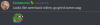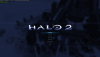UPDATE AUGUST 2022:
You might need to manually update your game if you're on a version before 0.6.7.3
On the sign in page, click "Play Offline" instead of your user name
Then Choose Player,
Then go to Cartographer
Then Update
You can also download the dll and overwrite the file in your Halo 2 folder:
https://cartographer.online/latest/xlive.dll
==========
OLD
==========
There have been several users that have reported issues with not being able to sign in to their cartographer account in-game as well as not being able to load the official site http://cartographer.online/
To fix this, try the following solution:
Go to https://internet.xfinity.com/ > Network > Gateway > Advanced Security > Disable

Here is another possible solution if the first does not work:
Navigate to the "Firewall" tab, and select IPV4. Once there, select another security level such as custom, click save, then switch it back to what it had it set originally then save again.
This for some reason also seems to allow people to once again load the site and login in game.
If you have any issues like this or solutions of your own, please post them below! Thanks.
You might need to manually update your game if you're on a version before 0.6.7.3
On the sign in page, click "Play Offline" instead of your user name
Then Choose Player,
Then go to Cartographer
Then Update
You can also download the dll and overwrite the file in your Halo 2 folder:
https://cartographer.online/latest/xlive.dll
==========
OLD
==========
There have been several users that have reported issues with not being able to sign in to their cartographer account in-game as well as not being able to load the official site http://cartographer.online/
To fix this, try the following solution:
Go to https://internet.xfinity.com/ > Network > Gateway > Advanced Security > Disable

Here is another possible solution if the first does not work:
Navigate to the "Firewall" tab, and select IPV4. Once there, select another security level such as custom, click save, then switch it back to what it had it set originally then save again.
This for some reason also seems to allow people to once again load the site and login in game.
If you have any issues like this or solutions of your own, please post them below! Thanks.
Last edited by a moderator: