Occasionally people ask how to achieve a Zoom and Shoot style layout on Cartographer as the in game GUI remapping doesn't yet support mapping triggers.
Note: this layout will slightly differ from the MCC universal Zoom and Shoot layout due to limitations of remapping functionality at this time.
Key Differences are that you won't be able to get Melee on Right stick, or crouch on B w
We can achieve this with a double swap using Durazno and Xbox Accessories App.
Durazno will allow us to swap Right Stick Click and Left Trigger, but this leaves us having to throw grenades with the Right Stick Click -- trying to perform a double remap won't work and input action assignment isn't arbitrary its tied to the buttons themselves; so we can use Xbox accessories app to remap the Right Stick Click with Left Bumper or Right Bumper, allowing us to throw grenades with left or right bumper, and either leave Right Stick Click as a dead button or as a grenade selection button.
1.) Download the attached Durazno.zip
2.) [Option 1] Extract and replace your Durazno.ini file in your halo 2 project cartographer game folder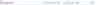
Note make a backup of your original durazno file just in case.
[Option 2] An alternate way to do the remap swap is to go into the file itself and edit the remap string for controller port 0:
in which case just copy and replace your remap line with the following:
Let Trigger / Right Stick Remap Swap:
Remap=00 01 02 03 04 05 06 14 08 09 10 11 12 13 07 15 16 17 18 19 20 21 22 23
default is set for port 1, 2, 3 on the provided file which is
Remap=00 01 02 03 04 05 06 07 08 09 10 11 12 13 14 15 16 17 18 19 20 21 22 23

3.) Download Xbox Accessories app off the Microsoft store;
Map Right Stick Click to Left or Right Bumper;
And Map Left or Right bumper to Right Stick click
4.) Enjoy
If you have questions feel free to reply to this thread or message me on discord, send a friend request
my username is:
'divine1gore'
Note: this layout will slightly differ from the MCC universal Zoom and Shoot layout due to limitations of remapping functionality at this time.
Key Differences are that you won't be able to get Melee on Right stick, or crouch on B w
We can achieve this with a double swap using Durazno and Xbox Accessories App.
Durazno will allow us to swap Right Stick Click and Left Trigger, but this leaves us having to throw grenades with the Right Stick Click -- trying to perform a double remap won't work and input action assignment isn't arbitrary its tied to the buttons themselves; so we can use Xbox accessories app to remap the Right Stick Click with Left Bumper or Right Bumper, allowing us to throw grenades with left or right bumper, and either leave Right Stick Click as a dead button or as a grenade selection button.
1.) Download the attached Durazno.zip
2.) [Option 1] Extract and replace your Durazno.ini file in your halo 2 project cartographer game folder
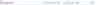
Note make a backup of your original durazno file just in case.
[Option 2] An alternate way to do the remap swap is to go into the file itself and edit the remap string for controller port 0:
in which case just copy and replace your remap line with the following:
Let Trigger / Right Stick Remap Swap:
Remap=00 01 02 03 04 05 06 14 08 09 10 11 12 13 07 15 16 17 18 19 20 21 22 23
default is set for port 1, 2, 3 on the provided file which is
Remap=00 01 02 03 04 05 06 07 08 09 10 11 12 13 14 15 16 17 18 19 20 21 22 23

3.) Download Xbox Accessories app off the Microsoft store;
Map Right Stick Click to Left or Right Bumper;
And Map Left or Right bumper to Right Stick click
4.) Enjoy
If you have questions feel free to reply to this thread or message me on discord, send a friend request
my username is:
'divine1gore'
Attachments
-
418 bytes Views: 3
Last edited:


